

The Encompass Consumer Connect (ECC) portal provides borrowers with a streamlined, user-friendly way to complete their mortgage application online. This walkthrough outlines the entire process from beginning to end.
Borrowers start by selecting their branch and clicking "Apply Now" on the MI Financial website.
They create an account, entering their name, email, and setting up 2-factor authentication.
The application begins with instructions on the information they'll need, like SSN, employment, income, assets, and liabilities.
They select the loan purpose (purchase), loan type, property details, and if they are working with a real estate agent.
If applying with a co-borrower, they can indicate that here. Otherwise, it's a single borrower application.
The application collects standard borrower information - personal details, current address, military service, citizenship, employment, income, assets, liabilities, and credit authorization.
Borrowers can add additional income sources and expenses as needed.
Once the application is complete, borrowers review a summary and can make any necessary edits before submitting.
After submission, borrowers can view the status of their application, upload requested documents, review and sign disclosures, and see a summary of their loan details.
The process is designed to be intuitive and user-friendly for borrowers, while also providing loan officers visibility into the application progress.
No registration required! Feel free to share your thoughts with us.