

Access comprehensive training documents to help you master the Encompass Loan Origination System. These step-by-step guides provide detailed instructions for common tasks and processes.
Essential guide for first-time Encompass login procedures. Learn proper login methods, client ID setup, and Single Sign-On (SSO) authentication to ensure seamless system access.
Complete walkthrough for processing loan applications using Encompass Consumer Connect. Covers the entire process from pipeline management to disclosure generation.
Step-by-step processing walkthrough checklist for loan processors. Essential guide for managing conditioned loans from initial review through milestone completion.
Step-by-step guide for adding closing conditions to loans using Encompass. Learn to add conditions from condition sets or create blank conditions, and include them in closing instructions.
Comprehensive guide for adding borrower assets to loans in Encompass. Learn to handle bank accounts, other assets, and utilize Quick Entry VOD for efficient data management.
Complete walkthrough for adding buydowns to existing loans in Encompass. Covers loan feature setup, closing costs, service updates, and disclosure generation.
Complete guide for managing borrower debt payoffs in Encompass. Learn to properly configure debts for payment at closing and exclude debts paid prior to closing from liability calculations.
Step-by-step guide for processing Closing Disclosure changes in circumstance. Covers fee violation clearing, date entry, Mavent preview, and resubmission to closing.
Comprehensive guide for waiving escrows in Encompass. Covers waiving taxes, hazard insurance, or both, including 2015 Itemization adjustments and aggregate setup procedures.
Step-by-step guide for adding buydowns to new loan applications in Encompass. Covers initial setup, pricing verification, service updates, and loan estimate generation.
Comprehensive guide for generating and issuing commitment letters and 60-day update letters. Includes loan review procedures, condition management, and borrower communication via ECC.
Step-by-step guide for resending Loan Estimates or Closing Disclosures when borrowers report they haven't received them. Learn to access package details and retrieve original email URLs.
Complete guide for merging separate borrower applications into combined B1/B3 applications. Includes borrower management, document transfer, and milestone-specific withdrawal procedures.
Comprehensive guide for ordering 4506 tax transcripts and SSA verifications through DataVerify. Covers order placement, status checking, document retrieval, and eFolder management.
Comprehensive guide for managing appraisal orders through Reggora. Covers order creation, status tracking, delivery management, and pipeline oversight for efficient appraisal processing.
Step-by-step guide for properly withdrawing loan applications in Encompass. Includes conversation logging, lock cancellation procedures, and appropriate withdrawal reasons based on circumstances.
Guide for handling 30-day accounts when AUS findings require debt omission. Learn to properly configure liabilities and update AUS findings for accurate debt-to-income calculations.
Complete workflow for adding outside second mortgages or down payment assistance loans. Covers verification setup, Optimal Blue updates, and fee itemization requirements.
Complete guide for processing borrower gifts in Encompass. Covers URLA entry, gift letter generation, Consumer Connect delivery, and FHA-specific requirements.
Complete guide for adding a non-purchasing spouse's credit to loan applications. Learn to manage borrowers, obtain eConsent, pull credit reports, and properly merge applications while maintaining accurate credit data.
Step-by-step guide for adding non-borrowing owners to property title in loan applications. Covers file contacts management and vesting procedures for proper title documentation.
Guide for finding and managing incomplete loan applications through Encompass Consumer Connect (ECC). Learn to access the Consumer Connect Portal and review applications that borrowers have started but not completed.
Comprehensive guide for processing prepaid lock deposit refunds to borrowers at closing. Learn the complete workflow from entering refund amounts in the 1003 URLA to ensuring proper reflection on closing disclosure forms.
Essential guide for understanding new field behavior in Encompass Master Condo Section. Learn about dynamic visibility rules and proper data entry procedures for attached and condominium properties.
Comprehensive guide for customizing Pipeline views in Encompass. Learn to add/remove columns, change column order, sort data, and save custom configurations for efficient loan management.
Complete guide to eFolder document management including file upload, merging, splitting, and annotation features. Essential for efficient document handling and organization.
Detailed guide for ordering tax transcripts through DataVerify system. Covers 4506-C form completion, order placement, status checking, and borrower communication processes.
Comprehensive guide for managing borrowers and applications including adding borrowers, creating pairs, duplicating loans, and borrower position management within applications.
Comprehensive step-by-step guide for entering bond loans, grants, and forgivable second mortgages. Learn program selection, pricing in Optimal Blue, and proper entry based on bond type.
Comprehensive guide for creating and managing branch reports in Encompass. Learn to build custom reports with specific fields, filters, and date ranges for business analytics.
Step-by-step guide for processing Change in Circumstance situations requiring loan estimate redisclosure. Covers loan modifications, fee updates, and disclosure generation.
Complete guide for entering Real Estate Owned (REO) properties in URLA Part 3. Covers property information, mortgage attachments, and rental income calculations.
Comprehensive guide for managing escrow holdbacks from setup through completion. Covers holdback creation, tracking, inspection coordination, and fund release procedures.
Complete guide for generating and sending Notice of Incomplete Application (NOIA) letters. Covers condition setup, deadline management, and borrower communication procedures.
Essential guide for properly sending disclosures and Change in Circumstance (CIC) documents to multiple borrower pairs (B3, B5, B7). Learn the required additional steps to ensure compliance.
Essential quick reference guide for properly itemizing fees on closing disclosures. Learn correct line item placement for realtor commissions, recording fees, and various closing costs.
Complete guide to managing escrow holdbacks from initial setup through final release. Learn the centralized process for tracking and completing holdback requirements.
Guide for handling pending sale properties in Encompass. Learn to configure property status, link liabilities, and ensure accurate debt ratio calculations.
Essential guide for updating homeowner's insurance information in Encompass. Learn the two key areas that require updates when homeowner's insurance is received.
Quick reference guide for entering Private Mortgage Insurance (PMI) certificate numbers in Encompass. Essential for completing the Closing Disclosure accurately.
Essential guide for updating mortgage insurance on HomeReady Program loans in Encompass. Learn the two critical fields that ensure proper PMI percentage calculations.
Quick reference for entering PMI Certificate numbers and configuring Home Ready and Home Possible features to pass correctly to MI Quotes in Encompass.
Comprehensive guide for managing borrowers in EPC Credit. Learn to add, swap, remove, and split borrowers after credit reports have been pulled.
Complete user guide for ordering and managing credit reports through EPC Credit by ICE in Encompass. Covers all aspects from initial ordering to advanced features.
Understanding the difference between Presumed Received and Actual Received dates for Closing Disclosures. Learn how the three-day waiting period is calculated and how to track CD acknowledgment.
Step-by-step guide for ordering and configuring Single Borrower Paid Premium mortgage insurance in Encompass using Mortgage Insurance Services.
Complete process for handling brokered loans from duplication through closing. Learn channel updates, fee agreements, and compliance requirements.
Complete guide for generating and sending Notice of Incomplete Application letters. Learn condition management, deadline tracking, and compliance requirements.
Comprehensive guide for processing loan denials and adverse action notices. Learn the complete workflow from submission to Corporate Underwriting through notice delivery.
Master branch reporting capabilities with comprehensive coverage of report creation, field management, and data filtering for effective pipeline management.
Essential checklist for branch underwriting procedures including cursory review, conditional review, and milestone management for underwriting staff.
Step-by-step guide for creating custom pipeline views specifically for branch underwriters. Learn to configure advanced search filters, add underwriter names, and customize column displays.
Learn the proper procedure for withdrawing applications in Encompass. Covers forms completion, HMDA information updates, and withdrawal confirmation.
Essential foundational training materials covering core Encompass functionality and processes. These comprehensive guides provide in-depth coverage of key system components and workflows.
Introduction to M/I Financial's Encompass implementation covering workflow fundamentals. Essential starting point for understanding the system architecture and processes.
Comprehensive guide to Encompass fundamentals including navigation, pipeline management, milestones, and eFolder functionality. Essential for all users.
Complete guide to the Consumer Connect borrower portal system. Learn how borrowers interact with the system and how to manage their experience.
Essential training for branch underwriting staff covering UW stages, reviews, milestone advancement, and clear to close procedures.
Comprehensive training for loan officers covering the complete origination process from application to submission for underwriting.
Essential training for loan processors covering pipeline management, loan review, commitment letters, and loan processing through to closing preparation.
Complete guide to Optimal Blue integration covering pricing, locking, concessions, and advanced features for rate management and loan pricing.
Comprehensive coverage of all vendor services integration including AUS, verification services, compliance tools, and third-party integrations.
Specialized training for government loan programs covering FHA and VA forms, management screens, and compliance requirements.
Essential guide for handling borrower requests to pay UFMIP (FHA) or VA Funding Fee in cash at closing. Learn how to properly update Encompass to reflect accurate disclosure information.
Knowledge articles with tips, best practices, and updates for LO's, LOA's, Loan Specialists, Operations, and Branch Managers
Tips and best practices for LO's, LOA's, Loan Specialists, Operations, and Branch Managers. Includes eFolder organization, CTC date entry, and government loan tracking.
Updates on VOM section completion for DTI calculations, conversation log access, eFolder Retrieve function changes, and new training aids available.
Information about 2015 Itemization Fee Quick Reference, Product Change CIC procedures, Loan Specialist edit access updates, and Loan Commitment troubleshooting.
Best practices for marking "Does not apply", Project Type configuration, DU troubleshooting, borrower pair asset/liability ownership, and AUS rounding issues.
Gift funds entry procedures, translation fee placement, duplicate folder troubleshooting, and the "No Co-applicant" field to avoid AUS errors.
VA Case Number Assignment placeholder, exporting brokered loans, Income Analyzer troubleshooting, Post Closing placeholders, and Project Type reminders.
These training aids are regularly updated to reflect the latest Encompass features and best practices. For additional support or questions about these documents, please contact the training team.
Contact the help desk for assistance
Documents updated with latest features
Share suggestions for improvements
No registration required! Feel free to share your thoughts with us.